Welcome to Power Point Presentations Help Blog.
In this blog we will dicuss as to how to make your presentations more effective using Microsoft Powerpoint. Given below are the ten commandments every presenter has to follow:
First Commandment:
- Select the topic which you have to present and make a broad outline of the presentation along with the sub topics and the number of slides to be used and also the content of each slide.
Second Commandment:
- Select a theame for your presentation based on your personality and also the Topic. Try to keep the same color scheme and uniform animations throughout the presentation to give the presentation a professional look.
Third Commandment:
- Select the Font Color and the Background color carefully.
or it may be very difficult for the audience to read what is written in the presentation.
Good Example:
Forth Commandment:
- Use bulletted points and limit your words in the presentation. Lesses the number of words the more effective is the presentation.
Good Example:
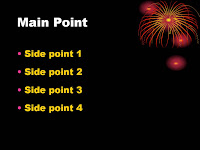
Bad Example:
src="http://pagead2.googlesyndication.com/pagead/show_ads.js">
Fifth Commandment:
- Your presentation depicts your personality and hence use the layout and the colors carefully.
- Do not use CAPS unless you want to highlight a particular word. Writing in CAPS can be equated to SHOUTING or SCREAMING.
Sixth Commandment:
- Use pictures and animations in your presentation it helps in making your presentation more attactive. At the same time remember not to put too many cartoons are it may divert the attention of the audience from the topic. But from my expierience I can say that an animation or vedio in the middle of the presentation (related to the topic) can keep the audience allert.
- The best way to get good pictures is Google. But check for copyrights before using the picture. however there are ample number of sites that give free pictures.
Seventh Commandment:
- Give special attention to the First slide and the last slide. Remember to brief the audience in the first slide and to thank them at the last.
Example:
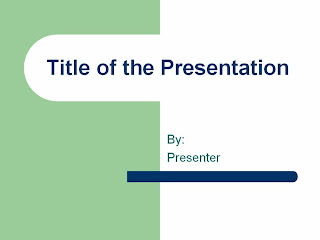
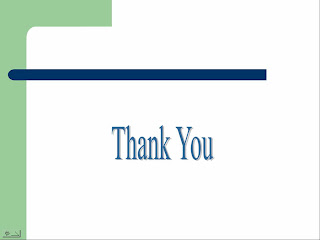
Eight Commandment:
- Time your presentation and keep only slides as many as required, too many slides may distract the audience.
Ninth Commandment:
- Reach the venue before time and check for the connections and the working of the LCD projector.
Tenth Commandment:
- Have an positive attitude and believe in yourself that you can do it.
Now you are ready to give your presentation.
All The Best
Suraj
Dont forget to give your valuable comments
src="http://pagead2.googlesyndication.com/pagead/show_ads.js">
*********Thank You*********
Article Title: That Was The Worst PowerPoint Presentation I've Ever Seen
Author: Rich Talbot
Category: Software, Computers
Word Count: 592
Keywords: powerpoint course
Author's Email Address: articles@microsofttraining.net
Article Source: http://www.articlemarketer.com/
src="http://pagead2.googlesyndication.com/pagead/show_ads.js">
------------------ ARTICLE START ------------------
We've all seen them... blinking, flashing, clip-art ridden PowerPoint presentations that look as if they belong on the marquis of a club several streets off the main strip in Vegas. On the other hand, there are PowerPoint presentations so plain that it would have perhaps been more effective not to create one at all.
The key to great PowerPoint presentations is finding a middle ground through a solid understanding of presentation skills and knowledge of PowerPoint's many features. The key to finding that middle ground is with a PowerPoint course.
Is it time you or your team enrolled in a PowerPoint Course?
If you think that co-workers and business prospects might be whispering about your over or under zealous PowerPoint presentation, it might be time to enroll yourself in a PowerPoint course. If you're a boss or a manager of a team making sales presentations, it's definitely time to enroll your group in a PowerPoint course or two.
src="http://pagead2.googlesyndication.com/pagead/show_ads.js">
PowerPoint is the ultimate tool in delivering a conceptual message to an audience. Not only can you use this powerful presentation tool to make live presentations more effective, you can deliver seamless presentations via the web 24 hours a day, 7 days a week.
The Power of a PowerPoint Presentation
A great presentation can make a deal and a poor one can mean the end of a business relationship with a potential client or business partner. If you're using PowerPoint for client or partner presentations, it's a wise idea to ensure that the people building your presentation have at least one PowerPoint course under their belt.
Even if you feel like you have a mastery of PowerPoint, does the rest of your sales and management team? At some point, you may have to ask for help. At some point, just about everyone in the office will have to make a presentation. If you're in management, do your employees a favour and get them enrolled in a PowerPoint course before they sacrifice their reputation in front of a room full of important people!
What Makes a Great PowerPoint Presentation?
A good PowerPoint slideshow should enhance, not distract from or take away from your presentation. PowerPoint has so many fun options that it can be difficult not to want to apply them all. And while there is nothing wrong with making use of these incredible features, the key is to make good use of them. A good PowerPoint course teaches you not only how to use the features technically, but when and how to use the features to create an effective presentation.
In a basic PowerPoint course, you and your business team will learn the basic functionality of PowerPoint. Advanced PowerPoint course curriculums cover how and when to use the myriad of special effects in a way that will enhance your message, not distract from it and not cause attendees to walk out whispering to one another.
How to Train Your Employees
src="http://pagead2.googlesyndication.com/pagead/show_ads.js">
Though PowerPoint is such a feature-rich and powerful tool, your team can learn everything there is to know in just two days of Power Point courses. Some companies choose to send their employees to a PowerPoint course at a nearby training facility while others prefer to bring a professional training team in-house.
The choice really depends on your proximity to a facility that offers a PowerPoint training course curriculum, the available space inside your office, and your personal preference. No matter which training option you choose, you'll certainly be glad that you enrolled yourself and your team in a PowerPoint course or two... and so will those that are watching your presentations!
Author is a freelance copywriter. For more information on a powerpoint course, please visit http://www.microsofttraining.net/
------------------ ARTICLE END ------------------
PUBLICATION GUIDELINES-
You have permission to publish this article for free providing the "About the Author" box is included in its entirety.- Do not post/reprint this article in any site or publication that contains hate, violence, porn, warez, or supports illegal activity.- Do not use this article in violation of the US CAN-SPAM Act. If sent by email, this article must be delivered to opt-in subscribers only.- If you publish this article in a format that supports linking, please ensure that all URLs and email addresses are active links.- Please send a copy of the publication, or an email indicating the URL to articles@microsofttraining.net- Article Marketer (www.ArticleMarketer.com) has distributed this article on behalf of the author. Article Marketer does not own this article, please respect the author's copyright and publication guidelines. If you do not agree to these terms, please do not use this article.
Subscribe to:
Comments (Atom)


